You are here: Foswiki>AGLT2 Web>OracleUpdate (16 Oct 2009, TomRockwell)Edit Attach
Oracle Upgrade from 10.2.0.2 to 10.2.0.3
Prior to installing the Rome muon calibration DB for replication we needed to update our Oracle installation. I received an email from Gancho on January 30, 2007 about this:Hi Shawn, Just for your information I am forwarding Eva's mail. The IT advices the all Tier1 sites to upgrade their Oracle servers to version 10.2.0.3, because of fixing some bugs related to the Streams. When you have time please consider that. Here it is applied on INTR (in the MUON's case it is the destination DB) Cheers, Gancho
Installing the Upgrade
First I used the Oracle Enterprise Manager at http://umors.grid.umich.edu:1158/em to copy over the needed patch 5337014 for Linux x86_64. The EM system unpacked the downloaded zip file into /app/oracle/patchsets/EMStagedPatches/5337014. Starting from section 5.5 of the README for 5337014 I did:export ORACLE_HOME=/app/oracle/oracle/product/10.2.0/asm export ORACLE_SID=muoncalThen I needed to stop all processes. I used the EM to setup a 1 hour blackout for the upgrade so the monitoring would be correct. Next I logged in as the 'oracle' user on umors.grid.umich.edu and did:
muoncal on umors.grid.umich.edu: emctl stop dbconsole TZ set to US/Michigan Oracle Enterprise Manager 10g Database Control Release 10.2.0.2.0 Copyright (c) 1996, 2005 Oracle Corporation. All rights reserved. http://umors.grid.umich.edu:1158/em/console/aboutApplication Stopping Oracle Enterprise Manager 10g Database Control ... ... Stopped.Then:
muoncal on umors.grid.umich.edu: isqlplusctl stop iSQL*Plus 10.2.0.2.0 Copyright (c) 2003, 2005, Oracle. All Rights Reserved. iSQL*Plus instance on port 5560 is not running ...Then:
muoncal on umors.grid.umich.edu: isqlplusctl stop iSQL*Plus 10.2.0.2.0 Copyright (c) 2003, 2005, Oracle. All Rights Reserved. iSQL*Plus instance on port 5560 is not running ... muoncal on umors.grid.umich.edu: sqlplus /NOLOG SQL*Plus: Release 10.2.0.2.0 - Production on Wed Jan 31 11:04:15 2007 Copyright (c) 1982, 2005, Oracle. All Rights Reserved. SQL> CONNECT SYS/xxxxxxxx AS SYSDBA Connected. SQL> SHUTDOWN IMMEDIATE Database closed. Database dismounted. ORACLE instance shut down.Then I shutdown (as 'root') the oracleasm service:
[umors:~]# service oracleasm stop Unmounting ASMlib driver filesystem: [ OK ] Unloading module "oracleasm": [ OK ]Now I continued with the "6 Installation Tasks" in the README. I made sure X11 was working as the 'oracle' user to my remote system and then did:
cd /app/oracle/patchsets/EMStagedPatches/5337014/Disk1 ./runInstallerI got an error screen about another process (still running) that needed to be shutdown: ocssd.bin. I needed to also shutdown init.cssd (as 'root'):
[umors:~]# service init.cssd stop Stopping CSSD. Shutting down CSS daemon. Shutdown request successfully issued. Shutdown has begun. The daemons should exit soon.I then clicked 'retry' on the Error window. After some more checks a window popped up showing me what it would upgrade. I clicked the "Install" button. At 50% of the install a pop-up window reported an _Error in writing file '/app/oracle/oracle/product/10.2.0/asm/oc4j/j2ee/isqlplus/applicati on-deployments/default/defaultWebApp/orion-web.xml'_. I checked (as 'root') and this file was owned by root. I changed it:
chmod oracle.oinstall orion-web.xmland clicked 'Retry' and the installation proceeded. At 100% a pop-up box requested I run /app/oracle/oracle/product/10.2.0/asm/root.sh. In a 'root' window I ran this script:
[umors:asm]# ./root.sh
Successfully accumulated necessary OCR keys.
Creating OCR keys for user 'root', privgrp 'root'..
Operation successful.
Configuration for local CSS has been initialized
Adding to inittab
Startup will be queued to init within 30 seconds.
Checking the status of new Oracle init process...
Expecting the CRS daemons to be up within 600 seconds.
CSS is active on these nodes.
umors
CSS is active on all nodes.
Oracle CSS service is installed and running under init(1M)
I then returned to the pop-up window and clicked "OK". It then started running a "Oneoff Patch Application".
The installation finished successfully and I clicked 'EXIT'.
I then followed the instructions in section 7.2.1 of the README. As the 'oracle' user I made sure the ORACLE_HOME and ORACLE_SID values were correct. As root I started up the Oracle ASM single instance:
[umors:asm]# service oracleasm start Loading module "oracleasm": [ OK ] Mounting ASMlib driver filesystem: [ OK ] Scanning system for ASM disks: [ OK ]Then I started the listener:
muoncal on umors.grid.umich.edu: lsnrctl start LSNRCTL for Linux: Version 10.2.0.3.0 - Production on 31-JAN-2007 11:32:01 Copyright (c) 1991, 2006, Oracle. All rights reserved. Starting /app/oracle/oracle/product/10.2.0/asm/bin/tnslsnr: please wait... TNSLSNR for Linux: Version 10.2.0.3.0 - Production System parameter file is /app/oracle/oracle/product/10.2.0/asm/network/admin/listener.ora Log messages written to /app/oracle/oracle/product/10.2.0/asm/network/log/listener.log Listening on: (DESCRIPTION=(ADDRESS=(PROTOCOL=ipc)(KEY=EXTPROC1))) Listening on: (DESCRIPTION=(ADDRESS=(PROTOCOL=tcp)(HOST=umors.grid.umich.edu)(PORT=1521))) Connecting to (DESCRIPTION=(ADDRESS=(PROTOCOL=IPC)(KEY=EXTPROC1))) STATUS of the LISTENER ------------------------ Alias LISTENER Version TNSLSNR for Linux: Version 10.2.0.3.0 - Production Start Date 31-JAN-2007 11:32:01 Uptime 0 days 0 hr. 0 min. 0 sec Trace Level off Security ON: Local OS Authentication SNMP ON Listener Parameter File /app/oracle/oracle/product/10.2.0/asm/network/admin/listener.ora Listener Log File /app/oracle/oracle/product/10.2.0/asm/network/log/listener.log Listening Endpoints Summary... (DESCRIPTION=(ADDRESS=(PROTOCOL=ipc)(KEY=EXTPROC1))) (DESCRIPTION=(ADDRESS=(PROTOCOL=tcp)(HOST=umors.grid.umich.edu)(PORT=1521))) Services Summary... Service "PLSExtProc" has 1 instance(s). Instance "PLSExtProc", status UNKNOWN, has 1 handler(s) for this service... The command completed successfullyThen I ran the Oracle DB Upgrade Assistant:
dbuaAfter the Welcome screen I selected "Upgrade a Database", clicked "Next", used the selected /app/oracle/oracle/product/10.2.0/asm, clicked "Next". At this point I see two pop-up windows: "Database Upgrade Assistant" showing "Getting database Information. Please wait..." and Initialization Parameter Filename" showing that the Upgrade Assistant failed in bringing up the database muoncal...Oracle needs the pfile. Provide the full path name of the init file for the database muoncal. I selected /app/oracle/oracle/product/10.2.0/asm/admin/muoncal/pfile/initora.6172006132225 This failed. I don't know what the 'dbua' wants at this point. See the attached PNG files below for the initial pop-up box:
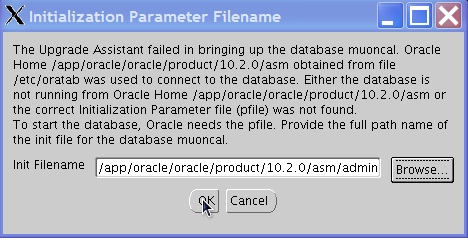 and the resulting error:
and the resulting error:
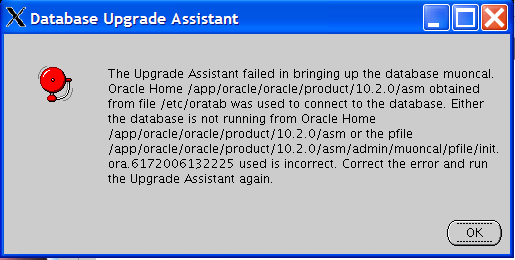 I then cancelled out of the 'dbua' window and tried following section 7.2.2 of the README for a manual upgrade.
When I got to the "STARTUP NOMOUNT" it failed:
I then cancelled out of the 'dbua' window and tried following section 7.2.2 of the README for a manual upgrade.
When I got to the "STARTUP NOMOUNT" it failed:
SQL> startup nomount ORA-01078: failure in processing system parameters ORA-01565: error in identifying file '+DATAFLASH/muoncal/spfilemuoncal.ora' ORA-17503: ksfdopn:2 Failed to open file +DATAFLASH/muoncal/spfilemuoncal.ora ORA-15077: could not locate ASM instance serving a required diskgroup SQL>So this must be the pfile the 'dbua' system wanted. I am not sure why this isn't available. I then figured out I need to set the ORACLE_SID to '+ASM' and do the startup for this:
export ORACLE_SID=+ASM sqplus "SYS/xxxxxx AS SYSDBA" SQL> startup ASM instance started Total System Global Area 130023424 bytes Fixed Size 2071000 bytes Variable Size 102786600 bytes ASM Cache 25165824 bytes ASM diskgroups mounted SQL> SELECT NAME,TYPE,TOTAL_MB,FREE_MB FROM V$ASM_DISKGROUP; NAME TYPE TOTAL_MB FREE_MB ------------------------------ ------ ---------- ---------- DATAFLASH NORMAL 476944 336912 SQL>Now I can retry the previous attempt:
export ORACLE_SID=muoncal dbuaThis now seems to work (since ASM is up and mounted). The dbua completed successfully:
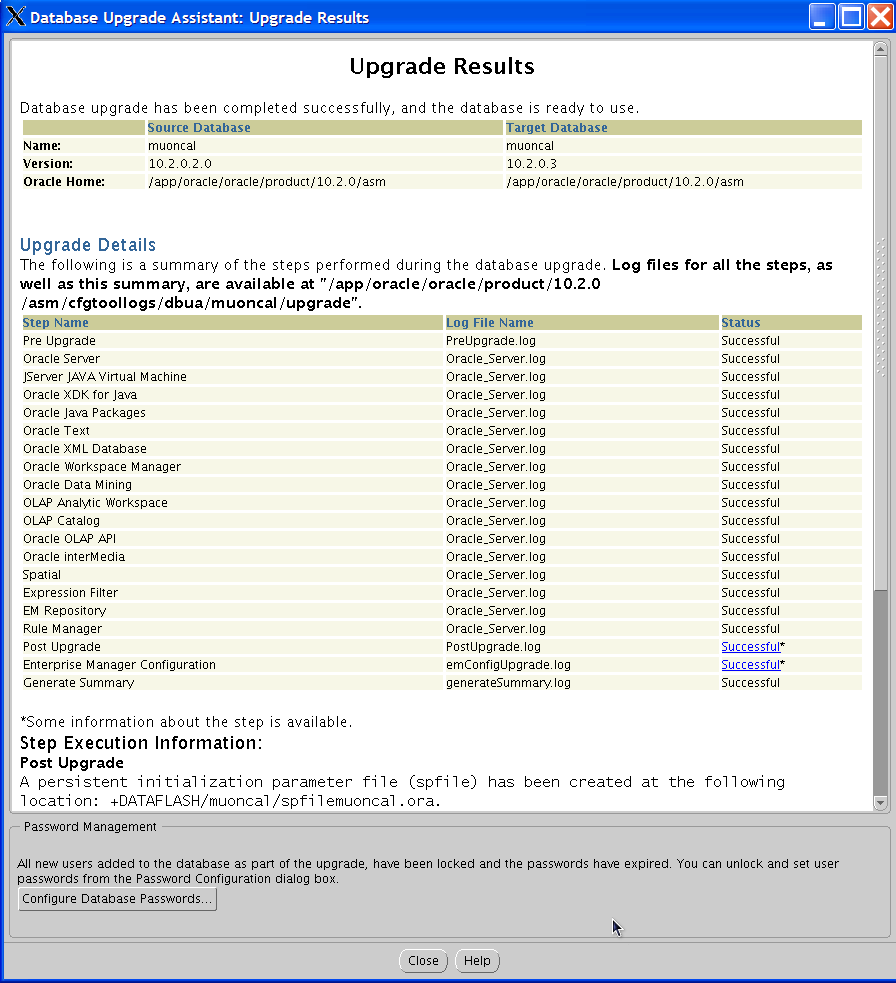 I am issueing (as 'root') a 'service dbora start/stop'.
-- ShawnMcKee - 31 Jan 2007
I am issueing (as 'root') a 'service dbora start/stop'.
-- ShawnMcKee - 31 Jan 2007
| I | Attachment | Action | Size | Date | Who | Comment |
|---|---|---|---|---|---|---|
| |
oracle_dbua_results.png | manage | 40 K | 31 Jan 2007 - 17:51 | ShawnMcKee | Results of running dbua |
| |
oracle_init_file_dbua.png | manage | 13 K | 31 Jan 2007 - 16:50 | ShawnMcKee | Prompt from 'dbua' during upgrade to 10.2.0.3 |
| |
oracle_init_file_dbua_result.png | manage | 14 K | 31 Jan 2007 - 16:50 | ShawnMcKee | Results of entering pfile during upgrade |
Edit | Attach | Print version | History: r14 < r13 < r12 < r11 | Backlinks | View wiki text | Edit wiki text | More topic actions
Topic revision: r14 - 16 Oct 2009, TomRockwell
 Copyright © by the contributing authors. All material on this collaboration platform is the property of the contributing authors.
Copyright © by the contributing authors. All material on this collaboration platform is the property of the contributing authors. Ideas, requests, problems regarding Foswiki? Send feedback


